Playground
The Playground is a sandbox environment specifically designed to provide you with a hands-on experience in exploring and testing the various features of the TwelveLabs Video Understanding Platform. This intuitive web application is a powerful tool for product managers, developers, and AI enthusiasts to familiarize themselves with the platform’s capabilities and experiment with its functionalities.
The Overview page
When you open the Playground, by default, you see the Overview page. From here, you can follow the basic steps for using the Playground described in the Get started with the Playground section below or try out the predefined set of examples to search and generate text based on your videos.
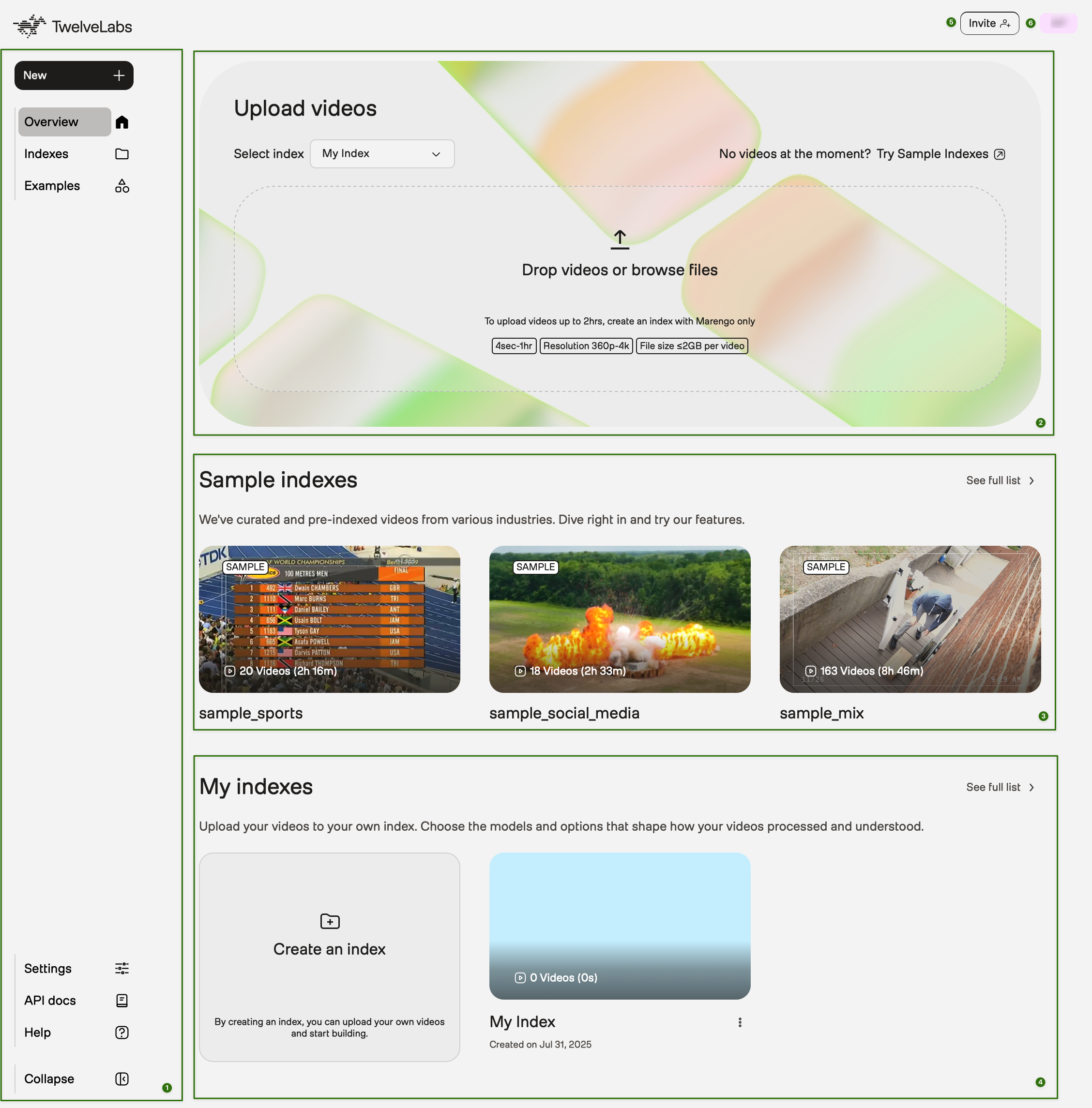
- Sidebar: Access the pages you use most frequently.
- Tour TwelveLabs features: Watch a brief introductory video showcasing the key capabilities of the platform.
- Get started: This section allows you to perform the following tasks:
- Drop videos or browse files: Quickly upload videos.
- Personalized quick links: Access customized shortcuts based on your profile, which may differ from the example screenshot shown above. Your responses during the initial setup wizard determine your profile.
- Explore our examples: Try out predefined examples to search and generate text based on videos
- My indexes: View your most recently used indexes and use the Create Index button to create new ones.
- Invite: Invite your team members to share resources with them. For instructions on setting up and managing this feature, see the Organizations section.
- User profile: Manage your account settings, such as API key, integrations, and billing. You can also view video count and duration limits for your account, and log out of the Playground from this menu.
Get started with the Playground
Note
If you’re a member of an organization, ensure you select the account you wish to use. For details, see the Switch between you accounts section.
Consider the following basic steps for getting started with the Playground:
- Create an index
- Upload videos
- Perform one of the following tasks: