Voxel51 - Semantic video search plugin
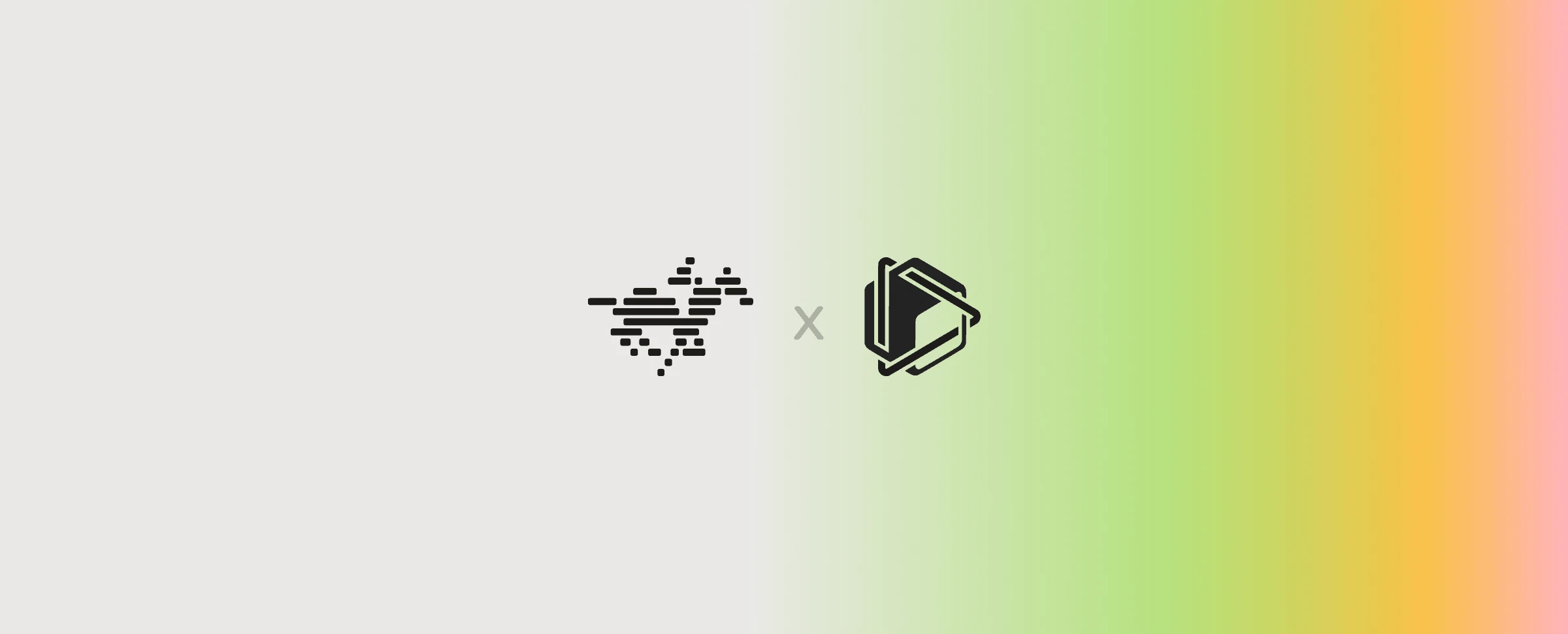
Summary: The Semantic Video Search plugin integrates Voxel FiftyOne, an open-source tool for building and enhancing machine learning datasets, with the TwelveLabs Video Understanding Platform, enabling you to perform semantic searches across multiple modalities.
Description: The plugin allows you to accurately identify movements, actions, objects, people, sounds, on-screen text, and speech. For example, this feature is helpful in scenarios where you need to quickly locate and analyze specific scenes based on actions or spoken words, significantly improving your efficiency in categorizing and analyzing video data.
Code explanation: Our blog post, Search Your Videos Semantically with TwelveLabs and FiftyOne Plugin, walks you through the steps required to create this plugin from scratch.
GitHub: Semantic Video Search
Integration with TwelveLabs
The integration with the TwelveLabs Video Understanding Platform is comprised of three distinct steps:
Create an index
The plugin invokes the POST method of the /indexes endpoint to create an index and enable the Marengo video understanding engine with the engine options that the user has selected:
Upload videos
The plugin invokes the POST method of the /tasks endpoint. Then, it monitors the indexing process using the GET method of the /tasks/{task_id} endpoint:
Perform semantic searches
The plugin invokes the POST method of the /search endpoint to search across the sources of information that the user has selected:
Next steps
After reading this page, you have several options:
- Use the plugin as-is: Inspect the source code to better understand the platform’s features and start using the plugin immediately.
- Customize and enhance the plugin: Feel free to modify the code to meet your specific requirements.
- Explore further: Try the applications built by the community or our sample applications to get more insights into the TwelveLabs Video Understanding Platform’s diverse capabilities and learn more about integrating the platform into your applications.